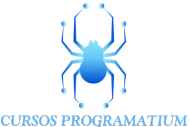We live in a connected world. Today, you can reach out to anyone with your cell phone and an active network connection. Just pick up your phone, dial the number and voila! Businesses today use this as an advantage for selling and marketing their products.
A sales call by a company once a while can help you know better about their products/services. However, when these calls multiply in numbers and literally frustrate you during a busy day, it is not justified. We understand. Some businesses might leak your phone number to unauthorized persons who in turn may contact you to scam you!
Therefore, it is very important to track, identify, and report such spam calls as and when you receive them. This will not just help you but others too by assisting them in identifying a spam call.
You can track, block, and report such spam calls by using a call manager on your phone. The call manager in the Airtel Thanks app can help you block calls on your Airtel number easily. So, the Airtel Thanks app not only simplifies mobile phone recharge online for you, but also helps in various other factors. Let’s see how the call manager functionality works and how you can activate it for your Airtel number.
How can you block spam calls on the Airtel Thanks app?
The call manager feature is available on the Airtel Thanks app. You can find it on the home page of the app.
The call manager functionality features two different sections.
- Missed Call Alerts
- Call Blocking feature
While, we have already enriched your knowledge on how to check missed calls in Airtel Thanks app, now, we will talk about the steps required to use the call-blocking feature in the app.
- Open the Airtel Thanks app and tap on the call manager feature in the app.
- Give access to your contacts under the pending permissions tab.
- Long press on the number or press the bell icon.
- Tap on the block icon.
- Confirm your block request by clicking the ‘block contact’ button.
- And that’s it! The number will be blocked.
You won’t receive any calls or texts from the same in the future.
DND feature can also help you reduce the number of unwanted calls on your Airtel number. Here’s how you can activate it via SMS.
- Dial 1909 and follow the IVR prompts to activate DND.
- You will have to register yourself for DND service. The DND service is of two types – full and partial.
- Press 1 for full DND and press 2 for partial DND.
- If you opt for partial DND, you will get the following categories for activating the DND:
- Banking, insurance, financial products, credit cards
- Education
- Health
- Real estate
- Consumer goods and Automobiles
- Tourism and Leisure
- Food and Beverages
- Communication & IT
You can select any one category for blocking all the spam calls for that category.
- In case you opt for full DND, you will get two options.
- Block all categories except promotion
- Block all calls except service and transactional communication
By following these simple steps, you can block all unwanted calls on your Airtel number.
We recommend you download the Airtel Thanks app and explore the call manager functionality to keep track of your calls and block unwanted ones.